



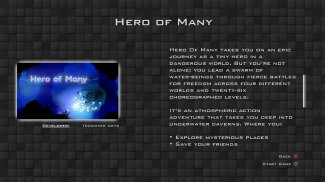
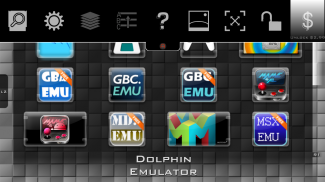
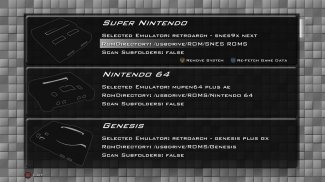
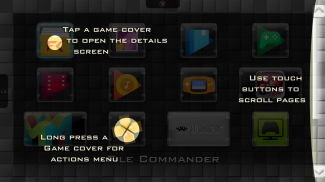
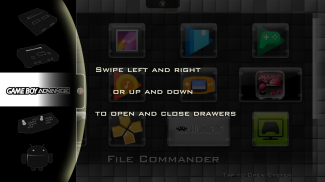
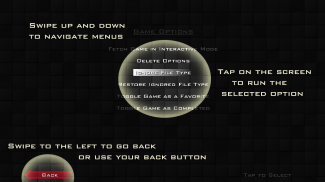
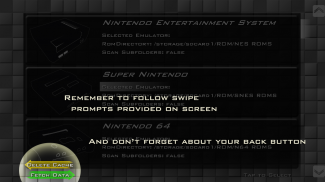

Beschreibung von Nostalgia
Have you been looking for a single frontend menu app to unify all of your android emulators? Wish there was a way to show all of your different games with cover art and descriptions instead of just titles? Nostalgia is your answer.
For now, Nostalgia requires a controller to use and is designed for TVs.
Tested controllers: Ouya, Wireless Xbox 360, Nyko, Moga, Wired PS3. Others may work but haven't been verified.
About this in-app purchase:
• There is only one in-app purchase in Nostalgia.
• There is one purchasable now, and there will only ever be one purchasable.
• It is a one time charge to remove the demo limitations.
• Once you purchase it, you will have access to unlimited systems and emulator configurations forever.
• Beyond this one purchase, I will NEVER charge for additional features of Nostalgia. Ever.
What is demo mode?
The ONLY limitation in demo mode is that you can only select one game system to launch an emulator. You can still use all the other features and fully populate all of the menus for any system you have so you can see what it will look like.
What is Nostalgia?
Nostalgia is not an emulator. Nostalgia is a unified frontend menu for managing your emulators. It was originally developed on the Ouya android console and has been running on consoles on that platform since 2013 with more than 7000 users.
Nostalgia is a user interface compatible with many android emulators. Install the emulators and then use Nostalgia's configuration menu to set the emulator to use and the game directory. Once you have set those fields, Nostalgia can go out and fetch the best shot at the cover art and descriptions for the games. Once those steps are done you will have a fancy new menu for each of your emulated systems with cover art and all. You can see the complete list of compatible emulators below.
All screen shots are of the menu for Android applications. For legal purposes, I am not showing game covers, but this is representative of how the emulator menus look as well.
Some of the Features:
• Automated Cover and metadata fetching
• System and game level emulator selection
• Multi-platform game searching
• Set-and-Forget menu locking so your friends and family can't mess up your menu
• Custom wallpaper
• Favorite and Completed tags
Current supported Emulators:
• Mupen64 Plus AE
• Fpse
• MD.EMU (no gamegear)
• NES.EMU
• SNES9x EX+
• GBC.EMU
• GBA.EMU
• PCE.EMU
• C64.EMU
• 2600.EMU
• NEO.EMU
• ePSXe
• MSX.EMU (colecovision)
• Retroarch
• Reicast
• Drastic
• SuperGnes/SuperRetro16
• PPSSPP
• iNes
• My Boy!
• My OldBoy!
• ColEm
• Tendo64
• NESoid
• SNESoid
• N64oid
• Gensoid
• Gearoid
• GBCoid
• Gameboid
- More to come! I have a few I am still working out
The app is still under development and feature requests are always welcome.
You can follow @Zamastyle on twitter for updates on all things Nostalgia
</div> <div jsname="WJz9Hc" style="display:none">Haben Sie schon für einen einzigen Frontend Menü App sucht alle Ihre Android-Emulatoren zu vereinen? Ich wünschte es eine Möglichkeit, alle Ihre verschiedenen Spielen mit Cover-Art und Beschreibungen statt nur Titel zu zeigen, war? Nostalgie ist Ihre Antwort.
Vorerst erfordert Nostalgia einen Controller zu bedienen und ist für TV-Geräte konzipiert.
Getestet Controller: Ouya, Wireless Xbox 360, Nyko, Moga, Wired PS3. Andere arbeiten können, aber noch nicht überprüft worden.
Über diese In-App-Kauf:
• Es gibt nur eine In-App-Kauf in Nostalgie.
• Es gibt eine käufliche jetzt, und es wird immer nur eine käufliche sein.
• Es ist eine einmalige Gebühr, die Demo-Einschränkungen zu entfernen.
• Wenn Sie es kaufen, werden Sie immer Zugriff auf beliebig vieler Systeme und Emulator Konfigurationen haben.
• Über diese einen Kauf, ich werde nie für zusätzliche Funktionen von Nostalgie aufzuladen. Jemals.
Was ist Demo-Modus?
Die einzige Einschränkung im Demo-Modus ist, dass man nur ein Spielsystem wählen kann, um einen Emulator starten. Sie können immer noch alle anderen Funktionen nutzen und vollständig alle Menüs für jedes System, das Sie haben zu füllen, damit Sie sehen, wie es aussehen wird.
Was ist Nostalgie?
Nostalgie ist kein Emulator. Nostalgie ist ein einheitliches Frontend Menü für Ihre Emulatoren zu verwalten. Es wurde ursprünglich auf der Ouya Android-Konsole entwickelt und hat mit mehr als 7000 Benutzern seit 2013 auf Konsolen auf dieser Plattform läuft.
Nostalgie ist eine Benutzeroberfläche, kompatibel mit vielen Android-Emulatoren. Installieren Sie die Emulatoren und dann Nostalgie Konfigurationsmenü verwenden, um den Emulator auf und beendet das Spiel-Verzeichnis. Sobald Sie diese Felder eingestellt haben, können Nostalgie gehen und die beste Chance auf den Cover und Beschreibungen für die Spiele zu holen. Sobald diese Schritte abgeschlossen sind, werden Sie ein schickes neues Menü für jede Ihrer emulierten Systeme mit Cover-Art und alle haben. Sie können unten die vollständige Liste der kompatiblen Emulatoren zu sehen.
Alle Screenshots sind im Menü für Android-Anwendungen. Aus rechtlichen Gründen zeige ich nicht Spiel Abdeckungen, aber das ist repräsentativ dafür, wie der Emulator Menüs aussehen, als gut.
Einige der Features:
• Automatisierte Abdeckung und Metadaten Abrufen
• System- und Spiel-Level-Emulator Auswahl
• Multi-Plattform-Spiel Suche
• Set-and-Forget-Menü Verriegelung, damit Ihre Freunde und Familie können Ihr Menü nicht versauen
• Kundenspezifische Tapete
• Lieblings und Completed-Tags
Aktuelle unterstützte Emulatoren:
• Mupen64 Plus-AE
• FPSE
• MD.EMU (kein gamegear)
• NES.EMU
• SNES9x EX +
• GBC.EMU
• GBA.EMU
• PCE.EMU
• C64.EMU
• 2600.EMU
• NEO.EMU
• ePSXe
• MSX.EMU (Colecovision)
• Retroarch
• Reicast
• Drastische
• SuperGNES / SuperRetro16
• PPSSPP
• ines
• Mein Junge!
• Mein Oldboy!
• ColEm
• Tendo64
• Nesoid
• SNesoid
• N64oid
• Gensoid
• Gearoid
• GBCoid
• GameBoid
- Da kommt noch mehr! Ich habe ein paar arbeite ich noch aus
Die App ist noch in der Entwicklung und Feature-Anfragen sind immer willkommen.
Sie können für Updates auf alle Dinge Nostalgie @Zamastyle auf Twitter folgen</div> <div class="show-more-end">










